Interaction Messages Folder
ServerAssistantAI sends a formatted Discord embed message whenever a player interacts with the AI on both Minecraft and Discord servers, regardless of whether the response is public or private.
The format of the interaction messages is defined in separate JSON files for Minecraft and Discord, located in the interaction-messages/ directory:
discord-interaction-message.json: Defines the format for Discord user interactions.minecraft-interaction-message.json: Defines the format for Minecraft player interactions.
The Discord interaction message includes the user who sent the message, the user who requested the bot's response (if different), whether the response was sent, the user's question with a link to the original message, and the bot's response. It also includes a footer for the server name and logo, as well as a thumbnail displaying the user's avatar.
The Minecraft interaction message includes the player's name, whether the response was sent, the type of interaction (public or private), the player's question, and the AI's response. It also includes a footer for the server name and logo, as well as a thumbnail displaying the player's avatar.
To customize your embed message, you can use our Embed Creator tool. This tool allows you to visually design your embed and generate the corresponding JSON code, which you can then use in your discord-interaction-message.json and minecraft-interaction-message.json files.
Remember to reload ServerAssistantAI after making changes to the interaction-messages/ files for the changes to take effect.

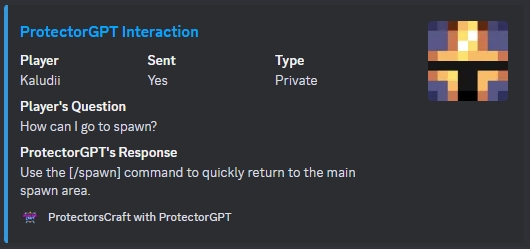
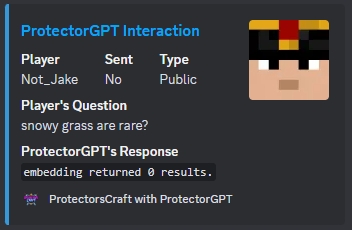
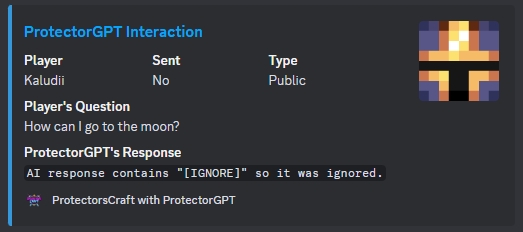
Last updated