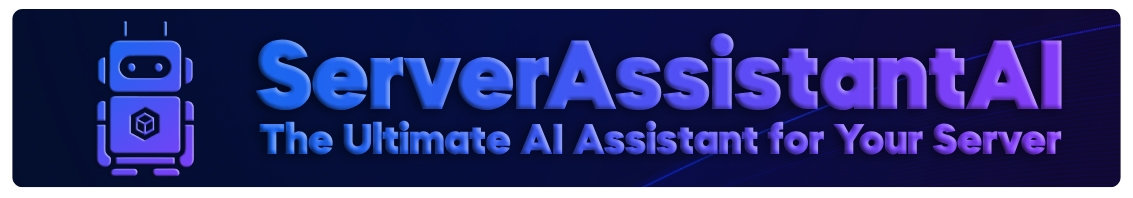
Looking for help or have any pre-sales questions? Join our Discord.
Overview
Welcome to the official wiki for ServerAssistantAI, a Minecraft plugin that integrates an AI-based assistant into both your Minecraft and Discord server, providing instant, context-aware responses to player inquiries, enhancing their experience, and reducing the workload on server staff. It uses Embedding Models to retrieve only the most relevant information from server documents and Large Language Models (LLMs) to understand and generate human-like responses to player questions.
Key Features:
⚡ Instant Dual-Platform AI Responses: Get immediate answers to questions asked in-game, as well as on Discord.
🤖 Extensive AI Model Support (Free and Paid!): Choose between completely free and paid Large Language Models from 20+ AI Providers for diverse AI capabilities.
🔍 Smart Question Detection: Question detection to identify and respond to server-related questions from players.
📚 Multi-Document Based Information: The
documents/directory supports multiple file formats (.txt, .md, .pdf, .docx, .pptx, .xlsx) and sub-folders, containing all server-related information.🧠 Embedding-Based Retrieval: Uses Embedding Models from free or paid providers to analyze and retrieve the most relevant information from the
documents/directory, ensuring only relevant context is sent to the AI, regardless of document size.🗣️ Natural Language Understanding: Leverages Large Language Models (LLMs) from free or paid providers to understand and generate human-like context-aware responses to player questions.
⚙️ Configurable Interaction: Tailor AI persona and behavior to your server's unique needs along with many different configuration options.
📝 Fully Customizable Messages: The
messages.ymlfile allows you to personalize all messages displayed by ServerAssistantAI in both Minecraft and Discord to adapt to your server's style.👥 Public and Private Responses: Option for players to receive AI responses publically in chat or privately.
🎯 Forced Response Trigger: Ability to mention the bot's name in a message to force a response, even if the message is not a question.
💬 Continuous Chat Mode: Players can engage in a continuous private conversation with the AI.
⛔ Daily Question Limits: Manage AI usage efficiently for both Discord and in-game, with ability to create multiple groups with different limits including a global limits system to help manage overall usage.
🔧 PlaceholderAPI & MiniMessage Support: Extend functionality with custom placeholders and rich formatting.
🤝 Discord Integration: Seamless connection with your Discord community using JDA 5 (Java Discord API). Operates as a fully standalone bot without requiring additional plugins.
🔔 Discord Interaction Logging: Tracks player AI interactions in a specified Discord Channel or Discord Webhook for easy moderation and review for both Minecraft and Discord.
💡 JSON Mode: Option to receive AI responses in JSON format to reduce unnecessary additional text.
🔐 Advanced Role Management: Customize interactions with admin roles, bypass roles, and blocked roles for full control over bot usage.
🚀 Asynchronous Performance: Runs completely asynchronously, ensuring minimal impact on server performance.
🎉 And much more!
Expand with Addons:
🧠 Advanced Question Detection: Addon using a custom-trained model to detect questions more accurately, reducing false positives and false negatives.
🌎 Diverse Providers & Models: Access additional AI providers and models to tailor the AI capabilities to your server’s needs.
Developer API:
🛠️ ServerAssistant API: Enables developers to integrate ServerAssistantAI’s functionality into their own plugins or create custom add-ons, expanding the potential of AI-assisted server management.
By purchasing and using ServerAssistantAI, you agree to abide by our Terms of Service. Our Terms of Service cover important information about using our plugin, support, refunds, and more. Please review them before making your purchase. If you have any questions or concerns, don't hesitate to reach out to us.
Quick Links
ShowcaseFeaturesCommands & PermissionsAI ProvidersRecommended ModelsOfficial SupportTroubleshootingGet Started
We've put together some helpful guides for you to get set up with ServerAssistantAI quickly and easily.
⭐Getting Started🛠️Configuration🆘FAQs & Support💻DevelopersWas this helpful?








