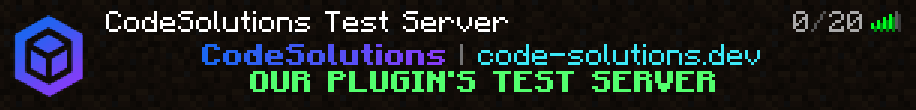Test Server
If you want to experience ServerAssistantAI in action before purchasing it, you can join our test Minecraft server using the IP below.
Test Server IP: test.code-solutions.dev
This test server demonstrates the various features and capabilities of ServerAssistantAI, allowing you to interact with the AI assistant and see how it responds to player questions. Ask either directly in chat or use the NPC to ask questions privately.
Our test server utilizes the following plugins to enhance the ServerAssistantAI experience:
Citizens: Used for creating NPCs on the server.
InteractiveChat: This plugin enables clickable commands in chat.
CommandPrompter: This plugin assists with command completion, making it easier for players to use pre-defined ServerAssistantAI commands when clicking an NPC.
Additionally, you can test ServerAssistantAI's Discord integration by joining our Discord support server. The server has a dedicated section for ServerAssistantAI, including the channels #protectorgpt-chat and #protectorgpt-log, where you can test and observe how the AI assistant responds to user inquiries and engage with it yourself.
For both the in-game chat model and the Discord chat model, we use Cohere's free CommandR+ model, which delivers high-quality responses and fast performance.
Experience the power of ServerAssistantAI firsthand by joining our test server and our Discord community!
The information provided by ProtectorGPT is based on the ProtectorsCraft server, not the CodeSolutions test server. The commands and responses may not apply to this test server.