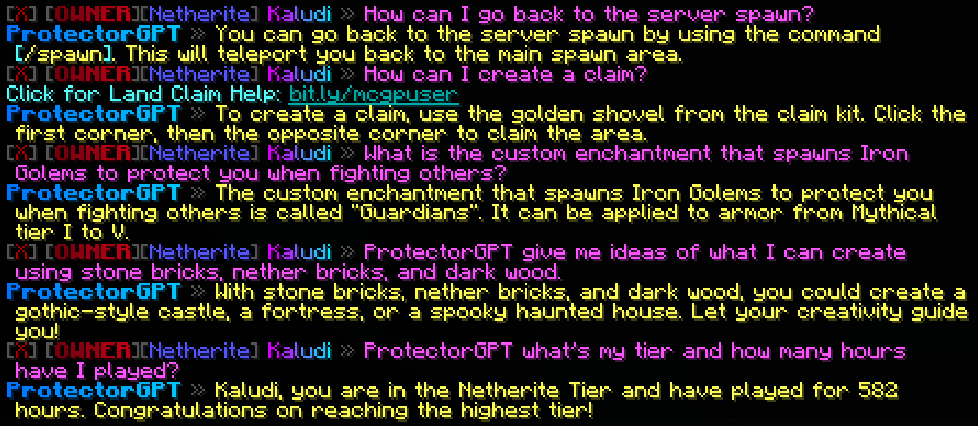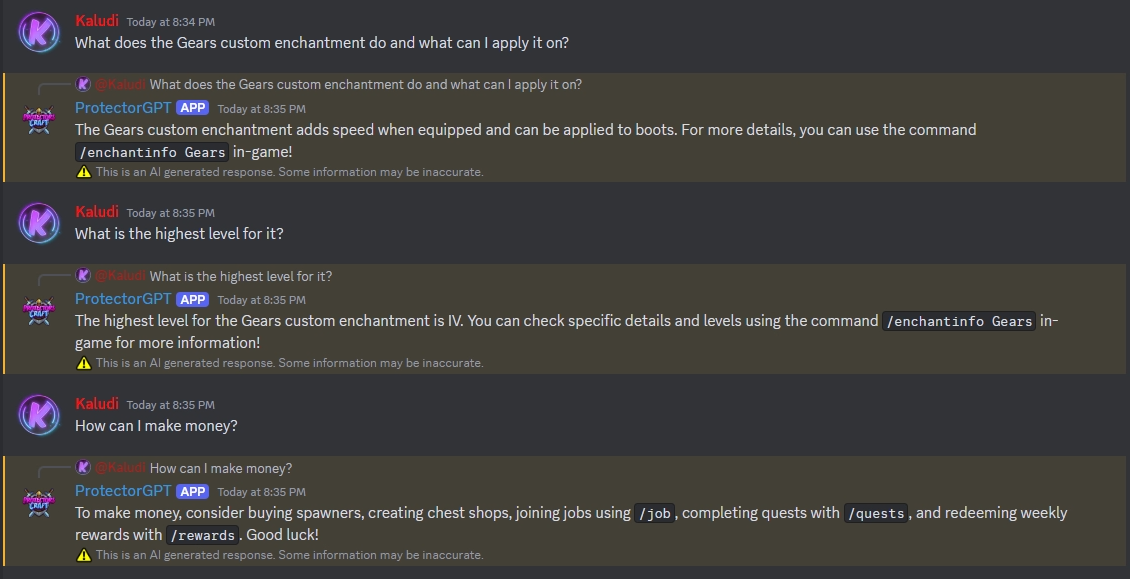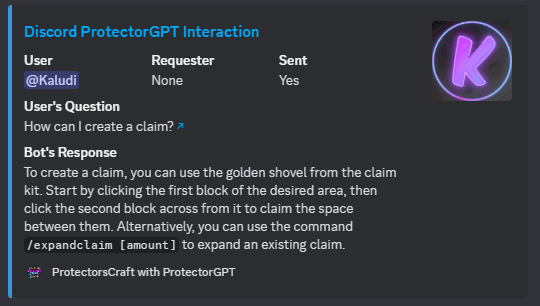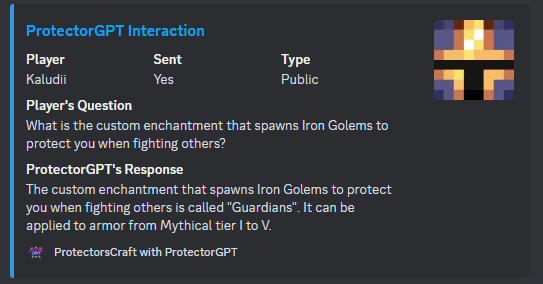Showcase
This section provides visual examples of ServerAssistantAI in action, demonstrating how the plugin integrates with Minecraft and Discord to provide context-aware responses to players.
Showcase:


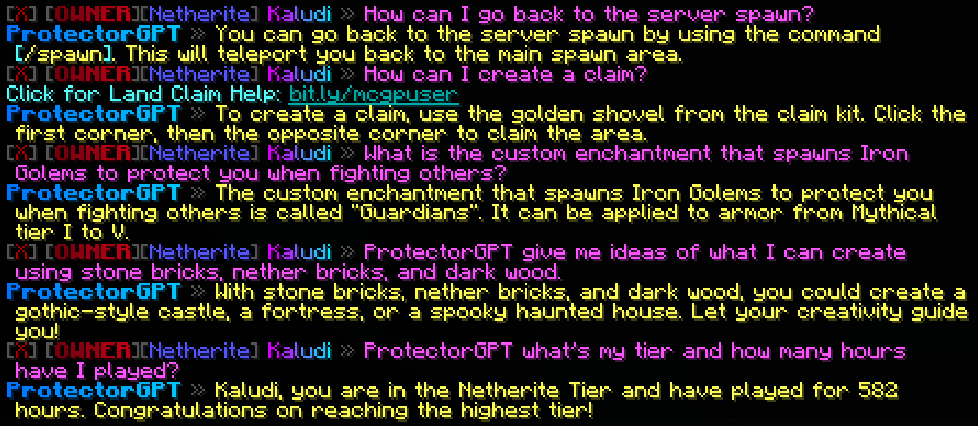
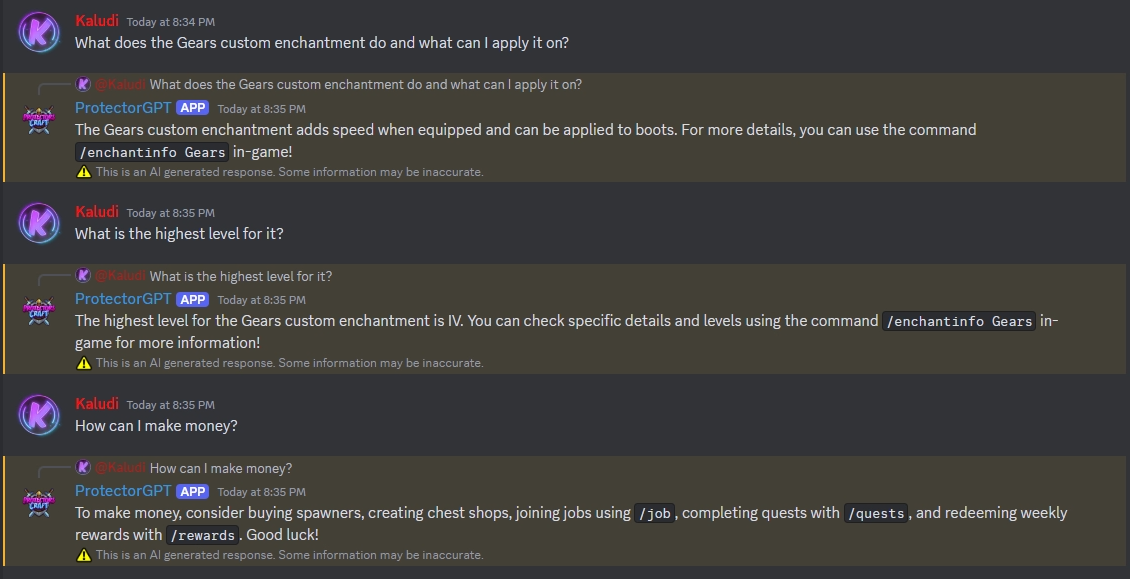
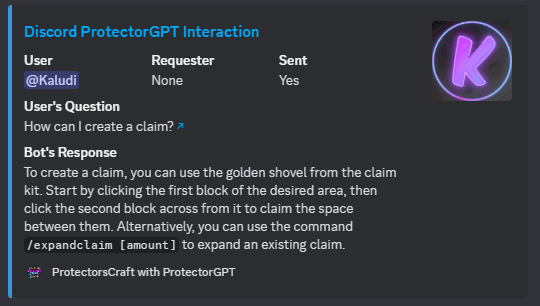
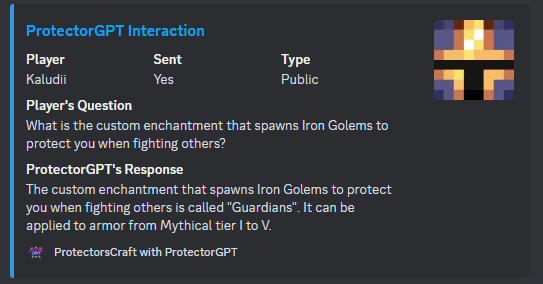
This section provides visual examples of ServerAssistantAI in action, demonstrating how the plugin integrates with Minecraft and Discord to provide context-aware responses to players.